How to Transfer from iCloud Backup to Android? Are you part of the lucky few who got their hands on the new iPhone X or iPhone 8? If yes, you know that you will have to transfer all your data from your old phone to your new phone. You don't need to go to your local Apple store to get help.
The Process of Transferring Your iPhone Data from Your Old Phone to Your New Phone
You can do this task yourself. There are several ways to do this
However, we will guide you through transferring your data using your iCloud account. Kadıköy Pocket World You can easily transfer iPhone data by following this simple, step-by-step guide provided by the technical team. Let's get started!
Easy Steps to Transfer iPhone Data with iCloud
Set up your new device and transfer iPhone data by running a backup of your old iOS gadget.

How to Transfer from iCloud Backup to Android?
Perform an iCloud Backup
1. First, connect your device to Wi-Fi.
2. Next, open Settings > Your Name > iCloud > iCloud Backup.
3. Make sure your iCloud Backup is enabled.
4. Click Back Up Now to ensure that your current data is stored safely.
Set Up Your iCloud Backup
1. First, turn on your new iPhone. "Hello" iphone screen appears.
2. Continue with the steps until you reach the Wi-Fi selection screen.
3. Select a Wi-Fi network to join and follow the steps until you reach Apps & Data, then hit Restore from iCloud Backup.
4. Using your Apple ID and password iphone screen You will need to sign in to your iCloud account.
5. Next, choose a recent backup so that it transfers any photos, music or apps you have downloaded recently.
6. Wait for the restore process to complete and then you can complete the rest of the installation steps.
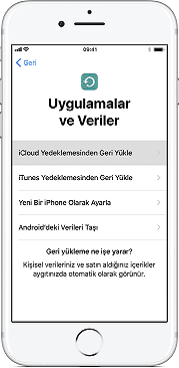
Note: During this process, you want to stay connected to Wi-Fi and make sure you keep your device plugged in even after setting it up. This way, all your apps, photos, and music stored in iCloud can be automatically downloaded to your new iPhone.
How to transfer my contacts from iPhone to Android phone
This guide was easy to follow and you are ready to use your new device!iPhone screen replacement To transfer your data in a different way before, view these instructions from Apple Support. If you need additional assistance or are dealing with device issues, Kadıköy Pocket World Let the experts take care of your problems.

Write a Comment