iPhone stuck in recovery mode If you don't know exactly how to solve this problem, we can help you with some suggestions. Recovery mode on iPhones is a mode that is needed at various times. In fact, we even have some suggestions regarding this problem. Program to exit iPhone recovery mode It's safe to say there are various types. It wouldn't be accurate to say that these types of programs always work. However, they can sometimes resolve problems. However, more effective recovery mode solutions need to be found and implemented.
iPhone stuck in recovery mode Users experiencing problems like this should first pay attention to some important points. Because sometimes software like iTunes may be needed to get iPhones out of recovery mode. If you iphone recovery mode iphone waiting If you're experiencing a problem like this and can't get past this screen, you can also try recovering your iPhone from the current screen using iTunes. We've also mentioned that recovery mode is necessary on iPhones at certain times. Now, let's take a look at when iPhone recovery mode is used.
- When the Apple logo remains on the screen for a long time
- When the phone does not turn on
- When you experience problems with the touch screen
- When you forget your phone password
- When there are problems with iPhone updates
- If restore fails on iPhone
- When restoring, iTunes cannot detect the device or gives a warning that the device is in recovery mode
- When you see the 'Connect the device to iTunes' warning on your phone
How to Fix iPhone Stuck in Recovery Mode?
iPhones can sometimes get stuck in recovery mode and become unusable because the phone can't get out of this mode. iPhone 7 or iphone 8 recovery mode It's common knowledge among almost every user. Recovery mode, which is necessary at certain times, helps resolve certain phone issues. However, sometimes phones can get stuck in recovery mode and never proceed further. In such cases, there are certain steps you should take. Now, let's take a closer look at what to do if your iPhone is stuck in recovery mode.
- First, perform a hard reset on your iPhone. To do this, on iPhone 6s and below, press the Home + Power buttons simultaneously and wait for the Apple logo to appear on the screen. On iPhone 7s, press the Volume Down + Power buttons simultaneously and hold them down until the Apple logo appears on the screen.
- If the problem is still not resolved, connect the phone to your computer and try to reset the iPhone via computer by downloading the latest version of iTunes software.
- If the issue still persists, try installing the iOS 10 beta. The iOS 10 beta will help your phone exit recovery mode.
- Alternatively, you can restore your iPhone by connecting it to iTunes on your computer. The restore process will likely get your iPhone out of recovery mode.
Restore iPhone with iTunes
Using iTunes and restoring your iPhone can help resolve issues with recovery mode. If your iPhone is stuck in recovery mode and you can't get out of it, immediately download the latest version of iTunes to your computer and then follow the steps below.
- First, launch the iTunes software you downloaded the latest version of.
- After that, connect your iPhone to PC via USB cable.
- Then switch to the Summary tab and click the “Restore” button.
- After these operations, iTunes will first download the iOS operating system and then install it on your phone.
- Once the system installation is complete, you can start using your phone as before.
Definitive Solutions to iPhone Stuck in Recovery Mode
If your iPhone is stuck in recovery mode and you can't get it out, we can help. iPhone users often don't know what to do when their phone is stuck in recovery mode, assuming it's a serious problem. However, our phone service quickly resolves these and similar issues, and your phone is returned to you in pristine condition. Our service team is staffed by expert and experienced technicians who will quickly remove your iPhone from recovery mode and return it to you. Simply call us immediately, describe the issue, and we'll help you find a fast and reliable solution.
- To Contact Us Click Here
- For Other Models and Repair services Click Here
- To browse our thousands of happy customer comments and reach us on the map Click Here


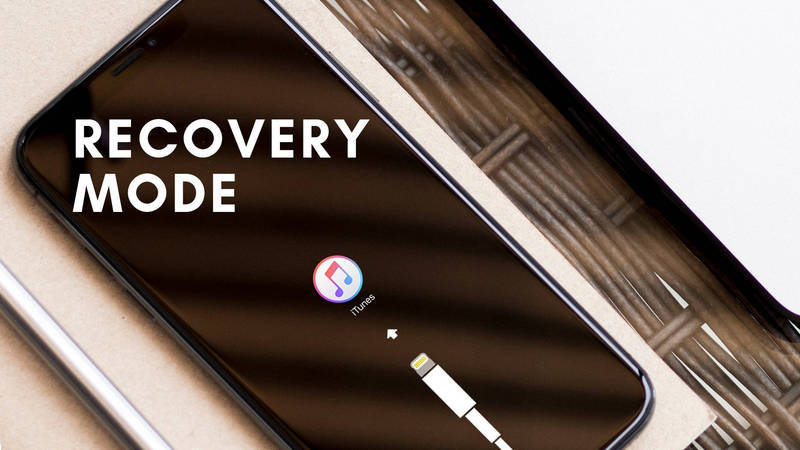
3 Comments
Thanks to you, I have recovered my phone problem without any problems. I recommend it to everyone. I already know that Kadıköy Mobile World is the best company.
To exit recovery mode with simple steps, hundreds of lira were being charged abroad. We followed this method to prevent this. Thank you. Have a nice day.
How do we do it if we don't have a computer?
Write a Comment
Search
Products