iPhone Touch ID problem and definitive solution You can learn from us what you can do to eliminate this problem you are experiencing on your iPhone and quickly resolve Touch ID problems, which are crucial for your security. This is a common problem for many iPhone users. Touch ID cannot be activated on this iPhone error, is becoming increasingly prominent and causing users to find themselves in unexpected security situations. Therefore, it's crucial to resolve Touch ID issues as quickly as possible and secure your phone.
iPhone Touch ID problem and definitive solution The first step is to understand how to address the issue. Furthermore, iPhone Touch ID issues often arise from incorrect identification, so correctly identifying them is crucial. Touch ID first entered our lives with the iPhone and has since become a preferred security measure for many users. A malfunction with this feature, which has become accustomed to almost every user, can jeopardize personal security. Now, let's examine how to resolve Touch ID issues on iPhone models.
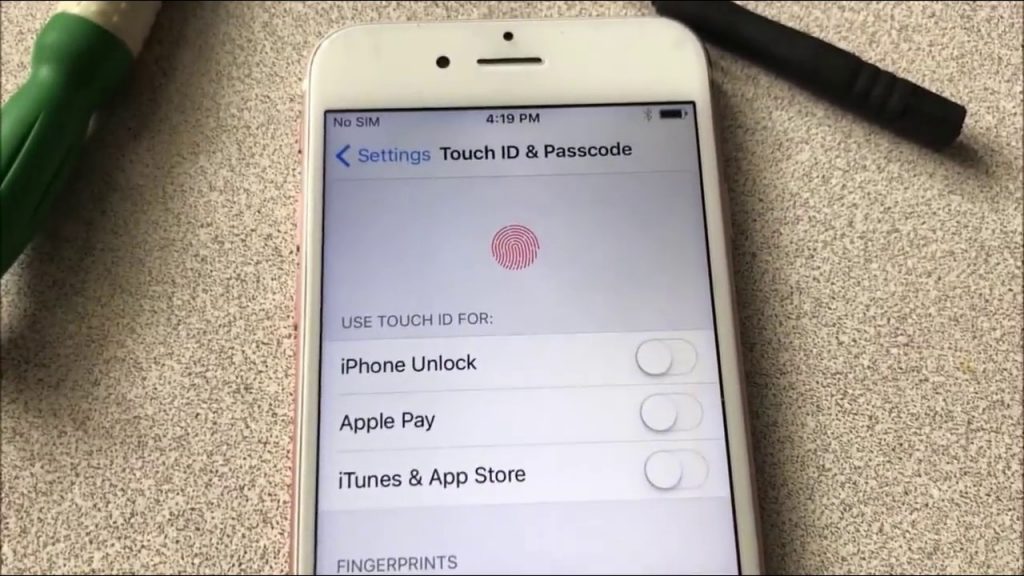
iPhone Touch ID Problem and Definitive Solution Methods
Touch ID issues are a common issue with iPhone models. This issue is particularly common with some iPhone models, and it's a recurring issue with the iPhone 6s. Unable to complete touch id setup 6s It's also possible to say that users experiencing this problem are constantly searching for a solution under headings like these. In the face of the Touch ID problem, here's what to do:
- It's important to ensure you have the latest version of iOS installed. Apple often fixes issues like Touch ID and similar issues with updates, and often fixes software glitches with updates. Therefore, having the latest version of iOS installed on your phone is crucial for resolving the issue.
- There are a few things to consider when using Touch ID on iPhone models. One of these is placing your fingers correctly on the Home button, located just below the screen. Your fingers should particularly touch the metal rings surrounding the Home button. Otherwise, Touch ID may not function as intended.
- When using Touch ID, it's important to keep your fingers and the Home button clean. This is because dust or dirt on your fingers or the Home button can interfere with Touch ID recognition. If you encounter a problem with Touch ID not working, cleaning your fingers and the Home button with a special cloth can help resolve the issue.
- The use of screen protectors on phones is becoming increasingly common. However, screen protectors can sometimes cover the metal rings around the home button, preventing Touch ID from working. Therefore, the screen protector should be removed and the feature should be tried again.
- Alternatively, go to Settings > Touch ID & Passcode and check if the screen unlock option is enabled. If this option is disabled, Touch ID will not work.
- Another workaround is to assign a different finger. If Touch ID isn't working, you can try using a different finger to find a solution.
- An iPhone that has had its screen replaced may also experience issues with the Touch ID feature. There are various reasons for this, but the causes are almost always the same. Damage to a component related to the feature during the replacement can cause the Touch ID feature to malfunction.
Fast and Reliable Solutions for iPhone Touch ID Problems
If you're looking for high-quality and professional phone service for Touch ID issues, you've come to the right place. As one of the leading phone service providers in the industry, our company offers professional solutions for all iPhone models experiencing Touch ID issues. Our expert and experienced team ensures your phones are always safe. Visit us, offering guaranteed labor and parts, and get rid of your Touch ID issues as soon as possible. Simply contact us and specify what you'd like us to help you with.
- To Contact Us Click Here
- For Other Models and Repair services Click Here
- To browse our thousands of happy customer comments and reach us on the map Click Here

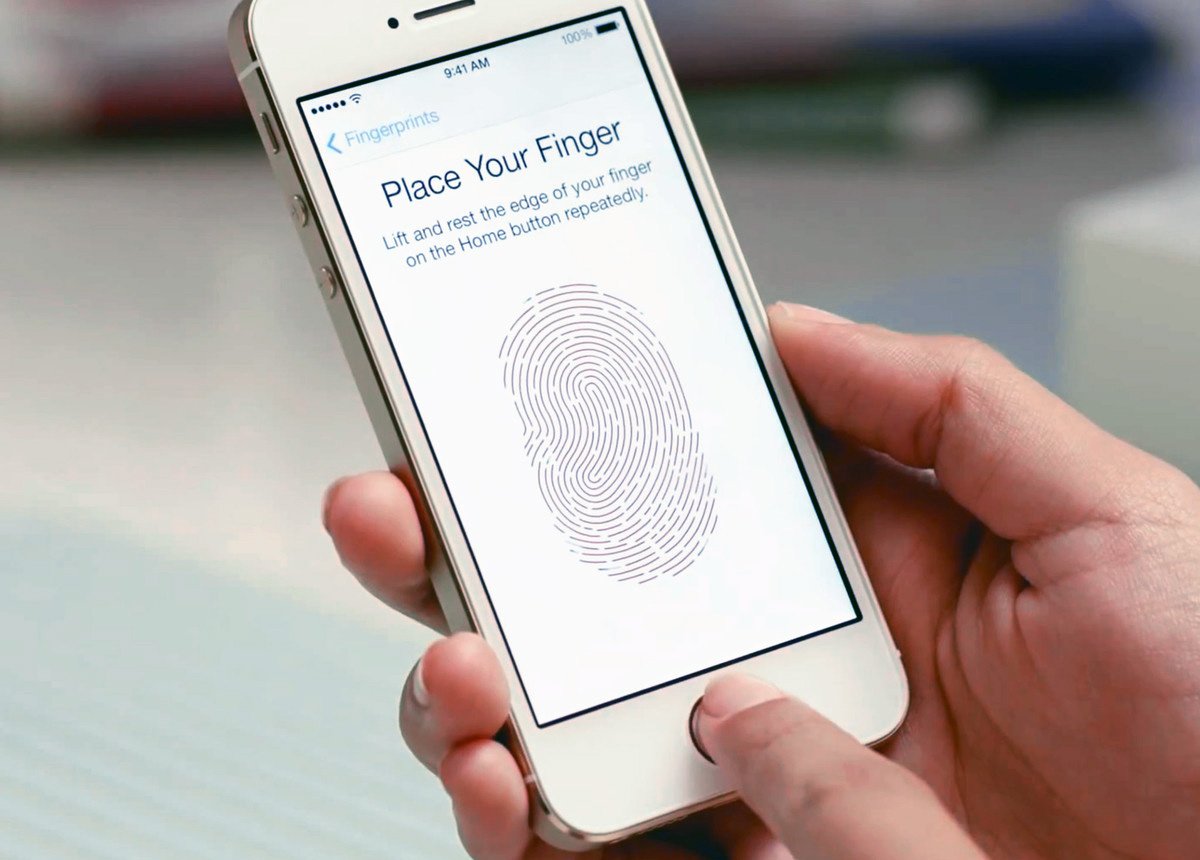
4 Comments
I solved my Touch ID problem thanks to this article. Thank you very much. Thank you. Fingerprint now works on my iPhone 6s Plus.
Hello, the Touch ID not working issue is really a big problem for iPhone and it is very difficult to overcome it. We are glad that you have overcome it.
Is there a solution for the problem of Touch ID no longer being activated on this iPhone 6?
Hello, if you bring your device to our service center, we can help. The home button may have become dislodged, and we can fix the problem. However, if the problem is caused by a fall, unfortunately, there's no solution. Even an authorized Apple service center offers a replacement for the device, but they won't replace the buttons that work with fingerprints.
Write a Comment
Search
Products