One of the most common problems iPhone users encounter is the iPhone not connecting to Wi-Fi. What should I do? The problem of connecting to an existing Wi-Fi network. Furthermore, some users are experiencing not only connection problems but also disconnection from an existing network. This issue, which is common in iOS 12, can cause users to experience some inconvenience. iOS 12 Wi-Fi problem It stands out as one of the most popular issues, and it is possible to encounter many users looking for solutions to this issue on various platforms.
iPhone Won't Connect to Wifi What Should I Do?
Definitive solution to iPhone Wi-Fi problem In this article, we'll help you troubleshoot software-related Wi-Fi connection issues on your iPhone, and then connect your phone to any Wi-Fi network you choose. The solutions we'll offer are for software-related issues. However, if you have a hardware-related issue, you may need to seek professional support. So, let's take a closer look at what can be done to resolve Wi-Fi connection issues on iPhones.

How to Fix iPhone Wi-Fi Problem?
If you're having trouble connecting to various Wi-Fi networks on your iPhone, you can resolve the issue with a few methods. All you need to do is follow the steps we'll provide. Now, iphone wifi slow Let's take a look at what to do in cases such as connection problems.
Click for Current iPhone Repair Price Information
- The first thing you need to do is to install the latest iOS update.
- After this, if any different DSN is entered in the Wi-Fi default settings, it must be removed.
- Resetting the network settings from the Settings – General – Reset – Reset Network Settings menu may also be a solution.
- Try to connect to the Wi-Fi network by changing the modem name and password.
- If you have a VPN installed on your phone, remove it and try connecting.
- If the encryption type of the Wi-Fi network you are trying to connect to is WEP or WPA, change it to WPA 2 by logging into the wireless networks tab in the modem settings.
Wifi connection is not working
If the solutions above haven't resolved your iPhone Wi-Fi connection issue, what should I do? You should seek professional help. Our company always provides expert service to our customers and offers definitive solutions to iPhone Wi-Fi connection issues.
- To Contact Us Click Here
- For Other Models and Repair services Click Here
To browse our thousands of happy customer comments and reach us on the map Click Here

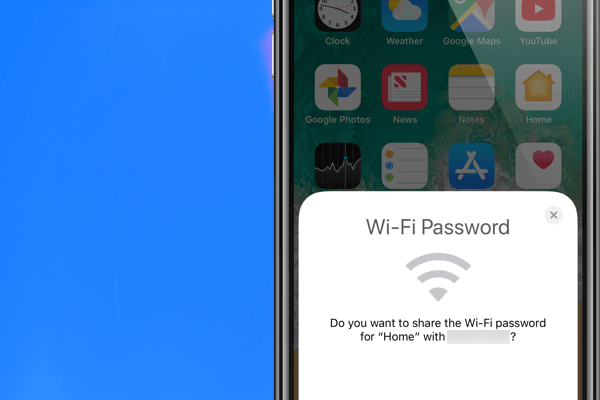
Write a Comment